🚀 Confidential AI coding assistants are here! Get started now.
With Privatemode and Jan, you can run large AI models confidentially in the cloud – with the same interface used for your local LLMs.

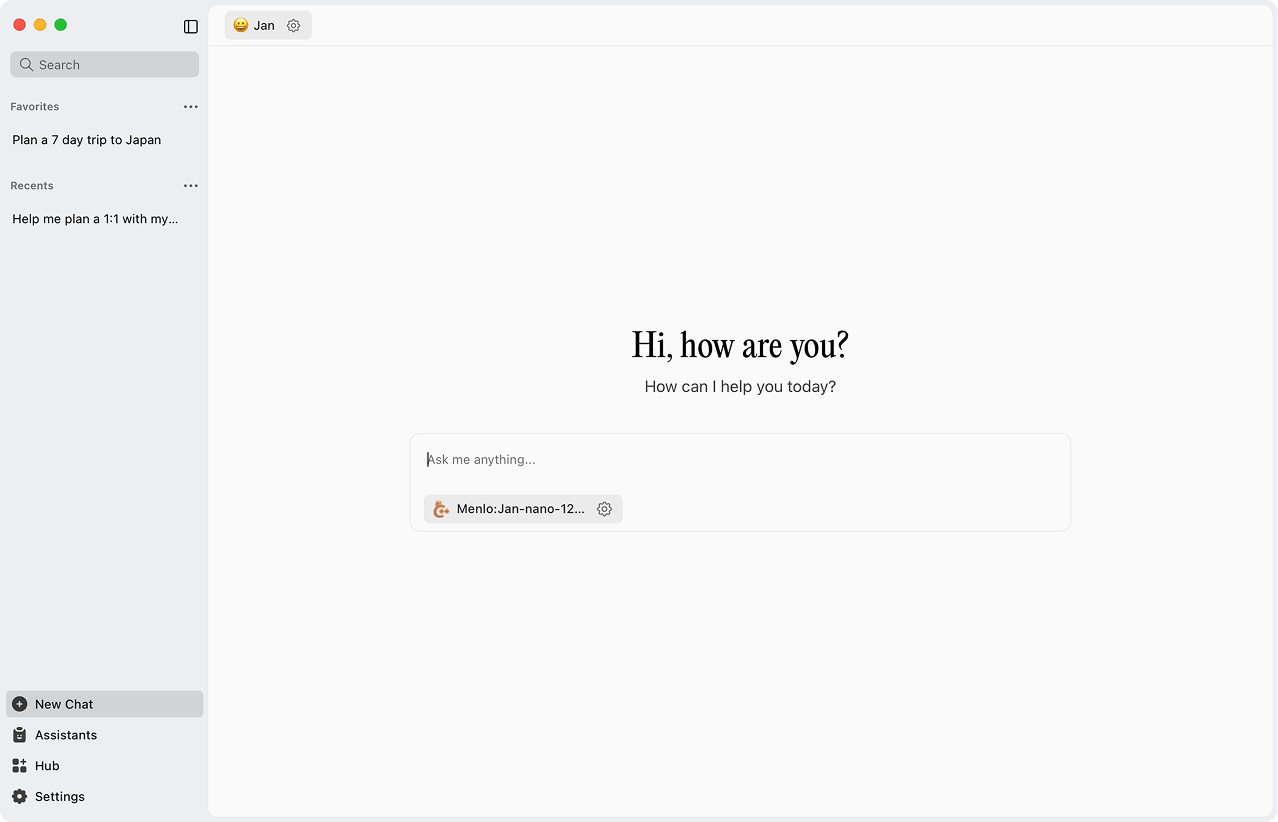
Many Jan users value local control and zero‑leakage workflows but are limited by the capabilities of local LLMs. Privatemode removes the trade‑off between capability and confidentiality by providing an OpenAI‑compatible, attested service that never exposes your data to cloud or service providers.
You get state‑of‑the‑art models with full control over your data, while Jan’s elegant interface makes Privatemode easier to use than ever. Download Jan for Mac.

Integrating Privatemode into Jan brings cloud-AI capabilities to your desktop AI interface while keeping your data confidential through end-to-end encryption and confidential computing. Plus, Privatemode is designed to never learn from your data.

With Privatemode, you can choose from state-of-the-art LLMs to power your workflows.

You can start using Privatemode in minutes. The setup is straightforward and fully compatible with the Jan App.
If you don’t have a Privatemode API key yet, you can generate one for free here.
The proxy verifies the integrity of the Privatemode service using confindential computing-based remote attestation. The proxy also encrypts all data before sending and decrypts data it receives.
Download Jan from the official website: https://www.jan.ai and open the application on your computer.
Follow the steps of our interactive Demo to integrate Privatemode AI with Jan.
You've successfully integrated Confidential AI into Jan.
© 2026 Edgeless Systems GmbH